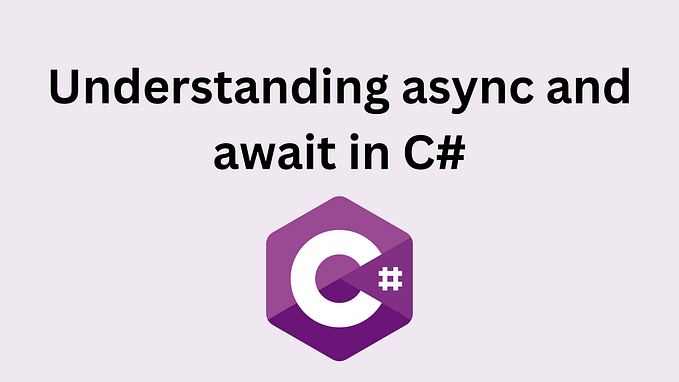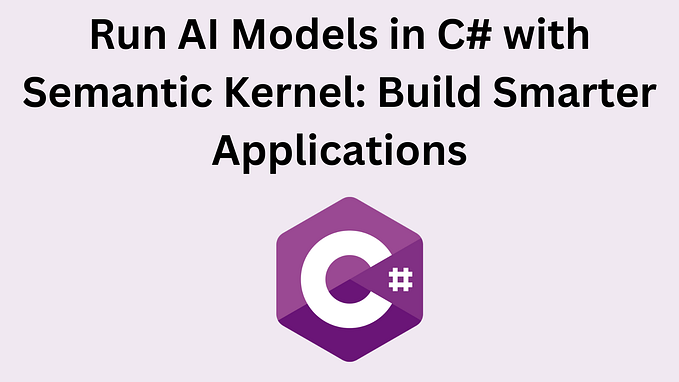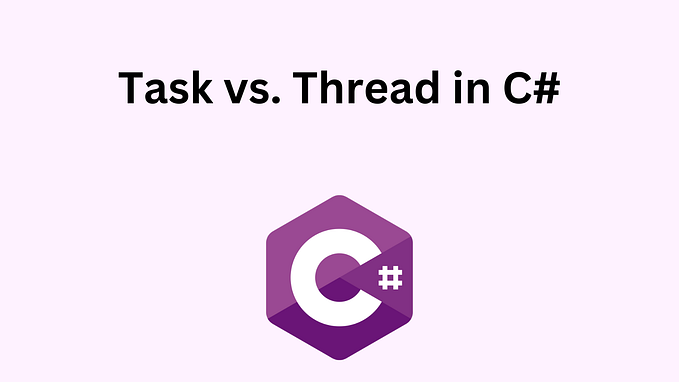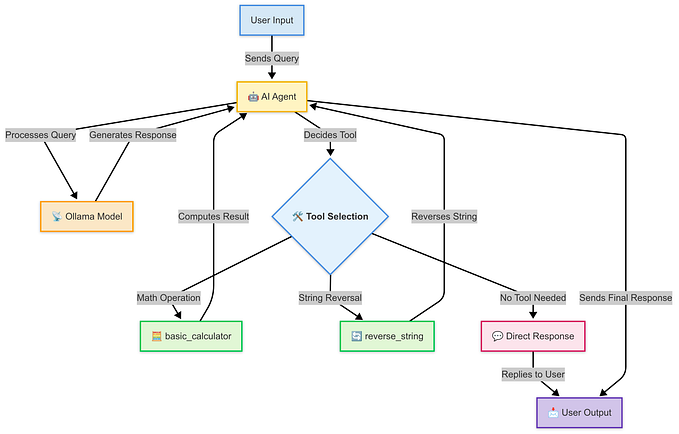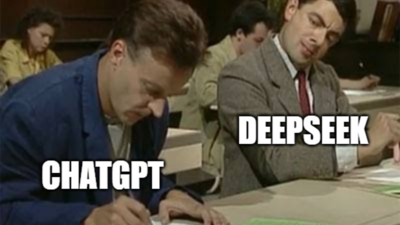Member-only story
Building a Simple Chat Application with Ollama and DeepSeek LLM in C#
Using DeepSeek with Ollama in the C# application
Have you ever wanted to integrate an AI-powered chatbot into your applications? Whether you’re building a virtual assistant, an automated help desk, or a simple interactive bot, adding AI-driven conversations can elevate your app to the next level. In this article, we’ll walk through how to build a simple chat application using OllamaSharp in C#, taking advantage of Ollama’s locally hosted language models for seamless, real-time communication.
But before diving into the development, let’s first understand what Ollama is and how it powers the conversational AI in our project.
What is Ollama?
Ollama is a platform that allows you to run AI-powered language models locally on your own system. It provides a simple API for interacting with various pre-trained AI models, enabling a wide range of natural language processing tasks such as text generation, summarization, and chat-based interactions.
The key features of Ollama include:
- Local AI Model Hosting: Ollama lets you run large language models locally, which means you can process data without relying on cloud-based services, giving you greater…